Because of its feature-rich design, Microsoft Excel is used for a wide range of purposes around the world. Excel is used by millions of businesses every day, so the importance of Excel in the workplace cannot be overstated. Including Excel skills in your CV is a must if you're looking for work!
Key Takeaways
The reason for MS Excel's popularity is its user-friendly, easy-to-use interface, which allows users to take control and perform tasks quickly and efficiently. Many employers now require candidates to have Excel skills, as well as skills from the wider MS Office suite.
What is the importance of MS Excel for students? Well, besides the obvious use if you are a finance or accounting major, learning Excel skills is critical to getting you hired in the workplace. Recent studies have shown that 82% of businesses now require potential employees to use Excel.
Get the Inside Scoop on Booming Technician Careers – Free Webinar!

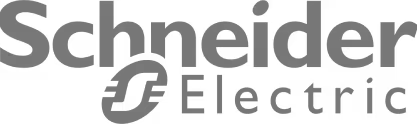




Get the Inside Scoop on Booming Technician Careers – Free Webinar!

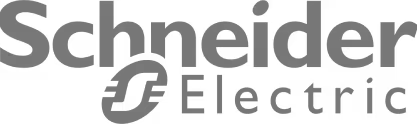




Get the Inside Scoop on Booming Technician Careers – Free Webinar!

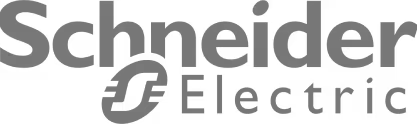




Get the Inside Scoop on Booming Technician Careers – Free Webinar!

Get the Inside Scoop on Booming Technician Careers – Free Webinar!

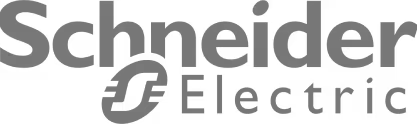




Want to Become an Amazon Maintenance Technician?

Get the Inside Scoop on Booming Technician Careers – Free Webinar!

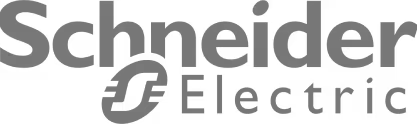




Get the Inside Scoop on Booming Technician Careers – Free Webinar!

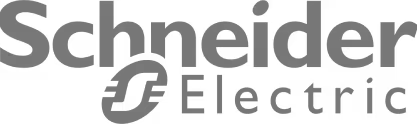




Get the Inside Scoop on Booming Technician Careers – Free Webinar!

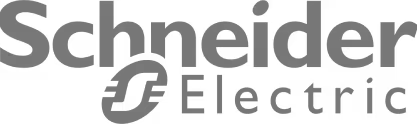




Looking to brush up on your MS Excel business skills?
Unmudl has proven courses to upgrade your skills!
We help people like you find new careers they love!

Benefits of excel in business
MS Excel is used in business for a variety of tasks such as accounting, stock management, sales reporting, product information management, and automation. So, if you're wondering why Excel is so important, consider this: it can power an entire business!
One of the main reasons businesses use Excel every day is because of its numerous business applications. We wanted to dig deeper into this, so we compiled a list of some of the most common examples we've come across that demonstrate the use of Excel in business.
First released in 1985, Excel has since grown to become arguably the most important computer program in workplaces worldwide. Any function in any industry can benefit from those who are well-versed in Excel.
Excel is a powerful tool that has become ingrained in business processes all over the world, whether it's used to analyze stocks or issuers, budget, or organize client sales lists.
Key Unmudl Takeaways
- Microsoft Excel is a spreadsheet program that can be used to manipulate great amounts of business, scientific, or even personal data.
- Excel is preferred by finance and accounting professionals due to its sophisticated analytical and computing capabilities while having one of the most user-friendly interfaces.
- You can use Microsoft Excel to identify trends as well as organize and sort data into meaningful patterns and trends.
- Excel also performs Human Resources functions such as sorting worked hours and organizing employee profiles and expenses, which assist businesses in better understanding the structure and activities of their workforce.
- Pivot tables are used to summarize data from a worksheet and display it in a chart. This visualization greatly helps condense great amounts of data into bits that human minds can process quickly.
.webp)
How to use Excel at your business
We have given below some examples of how you can use Excel in different departments within your organization. This is not an exhaustive list by any means. Excel can be used in any business function to analyze data whether it is HR, Marketing, Sales, Supply Chain, or even for managing a list of attendees at the New Year’s party.
If you are interested in learning Excel, this great online course at Unmudl from PIMA Community College will help you master the basics in only 6 weeks!
How to use excel for accounting and finance
Financial services and accounting are the two areas of finance that rely on and benefit the most from Excel spreadsheets. In the 1970s and early 1980s, financial analysts would spend weeks on programs like Lotus 1-2-3 manually running advanced formulas.
Excel can now perform all those complex modelings in minutes. Any major corporate office's finance or accounting department will have computer screens filled with Excel spreadsheets crunching numbers, outlining financial results, and creating budgets, forecasts, and plans used to make major business decisions.
The importance of Excel in accounting cannot be overstated.
Example: Tracking Business Expenses
Excel includes expense tracking templates. In fact, the Expense Report template, with categories for specific business-related expenses, is one of the most commonly used.
Data is organized into columns with column headers or labels that can be sorted or deleted if they are no longer relevant to the user's business. The template is designed to be user-friendly, allowing the user to manipulate and visualize complex data.
If you already know Excel and now want to acquire advanced skills, this Unmudl course from SUNY Broome for Advanced Microsoft Excel is highly recommended.
Related: Top 10 Ways to Improve Microsoft Excel Skills
Marketing
While marketing and product professionals rely on their finance teams for financial analysis, using spreadsheets to list customer and sales targets can help you manage your salesforce and plan future marketing strategies based on past results.
With a quick drag-and-drop, users can quickly and easily summarize customer and sales data by category using a pivot table.
Example: Managing Product Information with Excel
The platform on which your website is built is one of the major impediments to providing complete and accurate product information. WordPress, Magento, and many other platforms aren't designed to handle large amounts of data at the backend. Excel comes in handy here.
Almost every website will allow you to export and import data in CSV and XLSX formats. You have complete control over your data once you've exported it and imported it into Excel.
You can drill into your data and optimize your product information using a variety of Excel features to fuel eCommerce growth. After you've made your changes, simply import the sheet into the back end of your website and watch your sales skyrocket.
Sales
It goes without saying that you will need to increase your revenues in order to grow your business. One of the most effective ways to accomplish this is to examine the trends and patterns in your sales data.
This type of analysis can provide you with valuable insights into how to increase your margins and sales volume. Don't be concerned about not having the necessary tools or training — Microsoft Excel makes it simple to manipulate and visualize data in order to conduct useful and illuminating sales analyses. Excel Analytics visualizes and reports data in a streamlined and user-friendly format for users.
Example: Heat Mapping in Excel
When you have a large table of numbers in front of you, it can be difficult to focus on the figures that are most important. Using conditional formatting to create heat maps is one way to make large amounts of raw data tell a clearer story.
Simply select the data, open the conditional formatting menu, and use color scales to assign different colors to different value ranges in your data. This will automatically highlight highs and lows helping you take quick action on the positive and negative trends in sales.
Human Resource
Excel is a fantastic tool for human resource managers. Human resources is a broad field with a diverse set of responsibilities. The people who work in a human resources department have a lot on their plates. Their day-to-day responsibilities could range from talent acquisition to training to coordinating company benefit programs.
With so much to keep track of, it's critical for HR managers to stay organized. Excel can be very useful in this process. It can provide a dependable way for HR professionals to organize employee work schedules, track vacation time, and more.
Example: Keeping track of employee attendance
It's easy to keep track of employees checking in and out of your office if there are only 5 or 15 employees. What if you work at an industrial plant with a workforce of 5 or 15 thousand workers?
Most employee time and attendance machines that are currently being used to record when workers check-in and check-out, can conveniently import data in CSV and XLSX formats.
As an example, using Excel you can not only track who was late and by how much, but you can then link this data back to your payroll, adjusting and deductions against that month's salaries for latecomers or calculating over-time bonuses. All done with a press of a button!
.webp)
Supply Chain
Most businesses rely heavily on suppliers to keep their operations running smoothly. As a result, supply chain management has become a critical business function, one in which MS Excel excels.
Excel is ideal for supply chain management because it allows you to keep enormous amounts of tabular data, for example, from a warehouse inventory system. Supply chain managers can use Excel to keep track of inventory levels of various items, set alerts when a specific item has low inventory and needs to be re-ordered or even keep track of expiry dates of perishable items.
Example: Using barcodes with Excel
Excel is a great alternative to bespoke and expensive software for supply chain management and stock management because of its versatility and ability to hold thousands of data cells.
Stock management spreadsheets can be as simple or as complex as your business requires. The incorporation of barcode scanning into your document is an excellent example of expanding on a simple sheet.
Connecting your spreadsheet to a barcode scanner will allow you to process goods rapidly, track the delivery and purchase notes, and pinpoint orders as they arrive.
Other examples where Excel can give your organization an edge
Excel can be used by people of any skill level. From beginners making personal health logs to professionals creating CRM sheets, everyone can find something in Excel.
Washtenaw Community college offers to advance your Excel skills at every level with a relevant course:
- Level Beginner: Excel Essentials for Data Analysts
- Level Intermediate: Excel Core for Data Analysts
- Level Intermediate: Excel Intermediate for Data Analysts
- Level Advanced: Excel and XML for Data Analysts
- Level Advanced: Excel Expert for Data Analysts
Putting Together Mailing and Contact Lists
Excel's applications go far beyond number crunching; it's also a great way to store and maintain contact information for prospects and customers. It has the resources to manage and sort massive amounts of that type of data for various projects, promotions, or outreach efforts.
If you want to run a personalized mass email campaign, you can use an Excel feature called Mail Merge to tailor mass emails to specific contacts you've listed in a spreadsheet.
Visualizations
Data visualizations enable you to communicate the results of any data analysis you've conducted in a concise, accessible, and compelling manner. Potential investors, management, or coworkers will understand your data more easily if you show them a pie chart or a bar graph rather than a large sheet of numbers.
Excel includes a variety of visualization options for making seemingly incomprehensible pages of raw data visually appealing and easy to understand.
Checklists and Task Lists
These are the most basic and straightforward Excel applications, but that doesn't mean they aren't useful or worth mentioning.
Excel can be used to track the progress of various projects, list, and detail specific deals, and keep track of individual tasks that must be completed on a daily basis.
Why is excel important for personal use: A personal health log
Excel is not just relevant at the job. Many people like myself use it in their daily lives. I use it to keep track of my daily calorie intake and the calories I have burned.
For example, my smartwatch can easily convert my movement data (steps I have walked each day) into a tabular form that Excel can use. I also use it to keep track of my gym sessions. What workouts I did do and how many reps.
At the end of the month, I use visualization tools to see if I am making any progress and what my weak areas are.
New to Excel?
This quick free course at Unmudl will get you started with Excel. After the course you will be able to:
- Explain how to use pivot tables and pivot charts to analyze business data.
- Determine which situations in business modeling benefit from the Vlookup function.
- Compare and contrast the Excel business intelligence tools.
Final Thoughts
Excel isn't going away, and businesses will continue to rely on it as a primary tool for a wide range of functions and applications, from IT projects to company picnics.
Working knowledge of Excel is essential for most office-based professionals today, and stronger Excel skills can lead to opportunities for advancement and leadership. Excel is a powerful tool, but it cannot function on its own.
To provide the best results for their company, a savvy computer user must take advantage of everything Excel has to offer. In this article, we showed you how to do just that and we hope that it will help you rethink the value Excel can add to your job or business








