But what if you can’t afford to buy a laptop or if you can buy one, which one should you buy? The answer to all these questions and more are all addressed below in our guide to laptops for community college students.
Key Takeaways
A laptop computer is now an essential school supply for any college student. Laptops provide students with the flexibility and freedom they require to work on academic assignments at any time and from any location.
Any type of computer will help you during your college years but laptops are generally preferred because of their mobility. For most people, the freedom that laptops provide is a welcome luxury.
Get the Inside Scoop on Booming Technician Careers – Free Webinar!

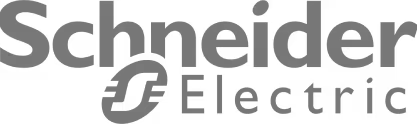




Get the Inside Scoop on Booming Technician Careers – Free Webinar!

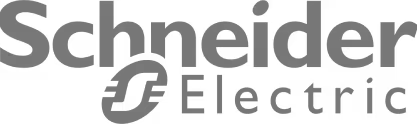




Get the Inside Scoop on Booming Technician Careers – Free Webinar!

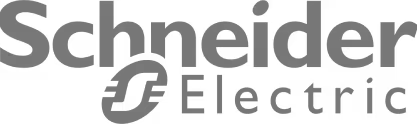




Get the Inside Scoop on Booming Technician Careers – Free Webinar!

Get the Inside Scoop on Booming Technician Careers – Free Webinar!

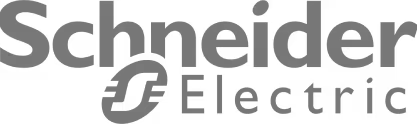




Want to Become an Amazon Maintenance Technician?

Get the Inside Scoop on Booming Technician Careers – Free Webinar!

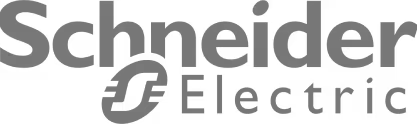




Get the Inside Scoop on Booming Technician Careers – Free Webinar!

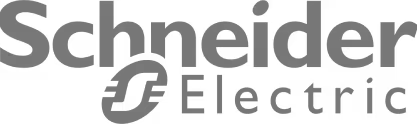




Get the Inside Scoop on Booming Technician Careers – Free Webinar!

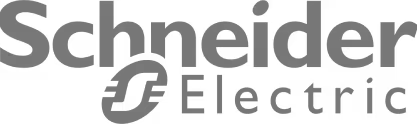




Looking for courses to get hired quickly from a community college?
Unmudl has courses that can help you qualify on the fast track and start earning!
We help people like you find new careers they love!

Do you need a computer in college?
Most students could live without computers, but it would make life difficult. There are many alternatives to having your own laptop - most community colleges have libraries with computers in them and there usually are computer labs that you can have access to depending on your course.
The thing to remember is that these options come with a bit of a headache. As is usually the case, the computers provided to students on campus have a big demand versus supply gap. In simpler words, there are more students wanting to use computers than there are computers.
This usually means that you have to put your name on a waiting list to have access to a machine for doing the simplest assignments at college. While this is an option it is a painful one as you progress through college and the workload piles up.
.webp)
Here are some of the reasons why you should get a laptop for college
You will need a laptop as a student at a community college because it is more convenient than always using the computer in your community college's library. The following are some of the reasons why you would need a laptop in community college:
- The peace of mind that comes with studying whenever and wherever you want. Being restricted to time slots allocated to you for doing assignments, especially when those time slots are hard to come by in a busy college library is stressful.
- To keep all of your study files in one place and easily accessible. We are all for cloud storage but sometimes you just want to do some work offline and get it done quickly. Having your own laptop means you can have all your data stored conveniently for you.
- For the sake of privacy and security. Let’s face it, these public computers are not very private or secure.
- To complete your online assignment quickly and easily from anywhere. Not all assignments are offline. Sometimes you have to have online access even late at night while doing work.
- For on-the-go learning. The idea that you are physically bound to the library for the duration of your degree simply because you do not have a laptop is painful.
- For taking notes in class. Go paperless and keep all your notes in one place no matter which class you are attending.
- For classes that require regular use of laptops. Business courses require regular presentations to be made, Software coding classes require that you write a lot of code and test it regularly.
- To finish more schoolwork in less time. Finishing and submitting quality assignments on time has a direct impact on your grades
- You want to install your own third-party software. Public computers have strict policies against the installation of third-party software. Even if you were allowed the process to get approval is a huge headache.
Is a laptop required for online college?
To enroll in classes online, students must have access to a computer or laptop. They must also have access to the internet in order to log in and complete their assignments.
However, online students are not the only ones who rely on a computer. Even on-campus programs increasingly require students to have laptops or tablets.
Related: Can You Attend Community College Online?
.webp)
Things to consider when purchasing a laptop
What are the most important features when buying a computer for college? How much should you budget for?
It can be difficult for college students, in particular, to choose the right model. How much money should you (or, more likely, your parents) budget for? How much power do you really need? Could a Chromebook do the job? What about a tablet device?
The first and most important question is, “Do I buy a laptop or a desktop?” So let’s start with that.
Laptop vs Desktop
We have realized that, while desktops continue to outperform laptops in terms of processing power, the difference isn't so significant that it makes the laptop an inferior choice.
However, if you are enrolled in a professional film course that requires you to process large amounts of 4k digital film footage, your options will be to get a very expensive laptop with higher specs or a desktop computer.
Your curriculum may dictate your choice
Do you need a laptop for computer science or similar subjects? Different students have different computing requirements. Depending on the degree program you are enrolled in, you may be able to get by with a low-cost system capable of basic tasks such as word processing, web browsing, email, or at the most, making a PowerPoint presentation.
If this is the case then consider simpler and cheaper models. You can get a Chromebook for as little as $250 that boots and runs quickly and avoids many Windows-specific annoyances.
On the other hand, if your course load includes video editing or graphics-intensive work such as 3D modeling, animation, CAD drawings, then you'll want to make sure the laptop has a high-end processor (such as an Intel Core i7), plenty of RAM (at least 16GB), a fast solid-state drive, and a discrete graphics card. Expect to pay $900 upwards.
Unless your course requires you to specifically buy an Apple laptop such as a MacBook, you should avoid it. Apple products are very expensive and unless you have rich parents you should be saving that money for college tuition.
Speed vs storage
Because very few of us have the luxury to afford both, we have to pick what is more important to us.
Even a decade back, the golden rule for purchasing a computer – any computer – was "buy the largest hard drive you can afford." Nowadays, it's usually better to prioritize speed oversize.
That means ditching the 1TB traditional hard drive in favor of a smaller-capacity solid-state drive (SSD), which will allow even the most basic laptop to run faster while also extending battery life. (Because SSDs have no moving parts, they consume less power.)
But how much storage do you need to get by in college? Well, even a 256GB hard drive can make do. That's what you're likely to find in many of the less expensive laptop models.
But keep in mind that we live in a cloud-powered world: Most students get their music and movies from services like Spotify and Netflix, so they don't require a lot of local media storage. Documents (such as school papers) take up very little space and are almost certainly stored on Google Drive or Office Online anyway.
Do consult with your teachers to ensure you have an adequate machine before you invest.
What screen size is ideal for college work?
Unless you are going into a program that requires graphics, animation, and other similar courses, chances are you don’t need to invest in a widescreen. Screen size is also an important factor to consider because it determines the overall size and weight of the laptop.
Anything larger than 15.6 inches will not fit comfortably into a backpack. However, if it is smaller than 13.3 inches, it may be too small for comfort. Whatever size you choose, make a note of the machine's weight. Anything weighing more than 4-5 pounds may be difficult to lug around campus all day.
In terms of comfort and portability, a 13.3-inch screen is the sweet spot. That's what you get with most models designed for students, and they weigh around 3 pounds.
What software do I need?
If you are lucky to live near a large computer reseller you will likely come across at least one or two options for students. These options will have an official copy of Windows and Office 365 pre-installed. They are either free or included in the cost of the laptop.
To handle the basics of college work, most students will require a basic suite of productivity tools, such as a word processor, spreadsheet manager, and presentation builder.
Unmudl Tip: Microsoft Office 365 for Education may be available for free. Microsoft is currently providing the suite for free to students and teachers; all you need is a valid school email address. In the absence of that, Office.com (and Office apps for Android and iOS) provide free versions of the major applications with only the most basic features enabled. They might be sufficient for writing basic term papers and the like. And, if the school does not specifically require Microsoft's suite, most students can easily get by with free alternatives such as Google Docs.
If you are new to MS Office and want to catch up with the rest of the students at college, here is a quick course you can do to master Microsoft 2019/365 Suite.
Basic specifications for selecting a laptop for college
Here are the basic specifications that will get you through college for most programs.
Processor:
A minimum of an Intel Core i3 processor should be sufficient to run all of the required software for a typical student.
RAM:
A minimum of 4GB of RAM is required for applications to run smoothly for regular student use.
Price range:
Between $300 and $500 should get you a decent laptop.
Screen size:
A 15-inch laptop screen would suffice for all of a student's basic needs, however, a 13.3-inch can easily make do.
Life of the battery:
Consider at least a 6-cell battery, which can last between 3 to 5 hours.
Storage capacity:
A 250GB SSD would be ideal for all purposes because you can easily save all of your files without worrying about running out of space.
Final Thoughts
A laptop is as necessary for students as textbooks and a school ID—and not just for taking notes and doing homework. It should also be capable of handling your major extracurricular activities, such as social networking, streaming movies, listening to music, posting photos, gaming, and video chatting with your parents back home.
Laptops are more important than ever as many colleges and universities use a combination of in-person and remote learning to respond to the coronavirus pandemic. If you're learning from home a few days a week and going to campus the rest of the time, you'll need a laptop that you can use wherever you are.
In this guide, we discussed what you could do if you can’t afford a laptop and the minimum specifications for one if you are planning to buy on a budget.








